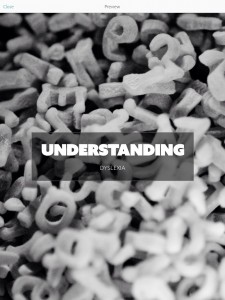The apps in the classroom series was created to provide teachers with a few ideas on how to integrate content creating apps into daily classroom instruction. Each of the 18 guides provides a collection of activities that span age range and subject matter. Inspired by Apple Distinguished Educators, the activities are designed to encourage students to think in new ways and help them take a creative approach to apply and demonstrating learning.The benefits of the Hopscotch learning app is that it is simple and makes game development educational. The sharing featuring is also beneficial because it allows students to be part of a learning community. The app was designed so that students can develop computer science, problem solving, and logical thinking skills. I would recommend that teachers give this app a try. It has numerous activities ranging in age, and in subject matter. It has games for mathematics, Literacy, Science, Foreign language and Geography. This would be a wonderful asset to the classroom. When students have free time or just need a little more practice this would be the ideal app to get the trick done.
The collection of books can be found by Downloading the free I Tunes U app, and opening the for educators tab.

https://www.apple.com/education/ipad/itunes-u/
The hopscotch app can be downloaded at the below link:
https://www.gethopscotch.com/